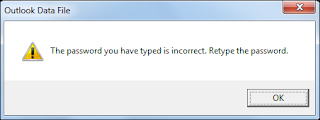CRC error is known as a major threat for Outlook users. Many users have been reported this error on various online communities. However, it is difficult to find out the exact reason for this annoying error but Outlook users can adopt preventive tips to keep this error far away. As we all known by the fact that Microsoft Outlook is an outstanding email client that uses by the most of the business users to manage their emails. Outlook stores all its mailbox data into a single data file i.e. PST (Personal Storage Table). But Outlook has some flaws due to which users now facing issues.
Causes of CRC Errors in Outlook?
I have mentioned some major causes of CRC Error.
1. Malware Infection
2. Incomplete download of MS Outlook emails
3. Software Failure
4. Abrupt closing of email client
5. Power Outrage
The error message will be: “File path\filename.pst could not be accessed. Data error. Cyclic redundancy check”.