 |
| Manage Large Sized PST File |
Resolve file corruption and conversion issues related to Outlook Express, Outlook for Windows, Outlook for Mac, Apple Mail, Thunderbird and many more applications.
Aug 11, 2014
Ways to Deal with an Over-sized Outlook PST File
Aug 4, 2014
Common Issues in Outlook PST file and their Solutions
 |
| PST File Size Issues and Problems |
MS Outlook is a trustworthy common source used by all associations
as well as by business organizations to manage their daily work routine.
Sometimes MS Outlook shows very annoying behavior like Outlook freezes, hangs,
stops respond to user query etc. All described errors are happening due to
overgrown size of Outlook data file i.e. PST
Before proceeding to solution of such problems, here are few
words to describe PST file. MS Outlook stores user information in an Outlook
data file known as PST file. PST file is stored in user’s hard disk and can
save up to 50 GB data easily. File size of PST file depends upon Outlook version
we used. Version prior to Outlook 2010 PST file size limit is 20GB only. Storage
location of PST file:
Labels: Outlook Repair
Microsoft Outlook 2013,
Outlook PST Recovery,
PST File Recovery
Jul 28, 2014
How to Back up Data Items in Microsoft Outlook 2010?
Be it is about emails or other items in your email client, taking backup of everything just works magically. If you use MS Outlook as your primary email client, you might have faced various issues and error messages that restrict you from continuing your work. Whatever be the reason, the consequence is same as you lose access to all the Outlook data in all cases and it directly affects business productivity. If you have been a professional for a long time, you understand the importance of backup that seems to be the biggest helper in negative scenarios.
Labels: Outlook Repair
Email Backup,
Email Recovery,
Outlook Email Recovery
Jul 21, 2014
How to Migrate from Mozilla Mail to MS Outlook?
 |
| MBOX to PST |
Mbox files are are used by a number of email applications, such as Microsoft Entourage, AppleMail, OperaMail, MozillaMail, ThunderBird, and many others to store email messages. An Mbox file stores email information as a plain text. However, the Mbox file format is not supported by the widely used application, MS Outlook. To use Mbox content in Outlook, you need to convert Mbox file to PST.
Jul 14, 2014
How to resolve Outlook Express File size issues?
 |
| DBX Repair |
Outlook Express is a most famous email client introduced by Microsoft. Outlook Express is bundled with windows operating system and available to user at no cost. Most of email applications store their mailbox data in file format but Outlook Express uses different procedure to save user mailbox information. Outlook Express uses separate folders to store emails. For every folder of mailbox there is a corresponding DBX file saved on user hard drive or user system. Extensions used for every mail folder is:
For Inbox: inbox.dbx
For Outbox: outbox.dbx
For Sent items: sentitems.dbx
For Outbox: outbox.dbx
For Sent items: sentitems.dbx
Jun 26, 2014
All about Outlook for Mac Issue and Error
 |
| OLM Repair |
Outlook for windows is user most favorite application. With the fast growing era of technology Microsoft introduced outlook for mac and fulfill all demands of Outlook users. The main difference between Outlook for mac and outlook for windows is the file format supported by both is different. As MS Outlook uses PST file format to save user mailbox data in the same way Mac outlook uses OLM file format to save user mailbox data. In this post I will discuss all about OLM file structure and complications with OLM file. I will also share remedies to deal with OLM file complications.
Jun 19, 2014
How to Migrate from MS-Outlook to Apple Mail using Thunderbird?
 |
| Outlook to Apple Mail |
We all are aware about emails. We all use it daily specially the working professional. Every working professional is using email for communication. On daily basis, thousands of emails are exchanged between professionals. To manage these emails, we need a personal information manager commonly called email client. Though, many email clients are available which provide their services, but two most famous email clients are: Microsoft Outlook and Apple mail. Microsoft Outlook is famous for Windows OS users while Apple mail is famous for Mac users. Let’s know about both these email clients
Labels: Outlook Repair
Outlook to Apple Mail,
Outlook to MBOX,
PST to MBOX
Jun 13, 2014
How to Repair and Import OLM File into MS Outlook for Mac?
 |
| Outlook Mac Repair |
MS Outlook for Mac 2011 is specifically designed to work with Mac system and uses .olm files to store its data, including email messages, contacts, attachments, notes, journals, etc. The .olm format is an archive or backup file that is especially useful in case of problems with the application. If you face any issues, such as corruption in Outlook database, and fail to access the Outlook data, you can easily recover all the information from this Outlook for Mac 2011 Database file.
Labels: Outlook Repair
OLM file Repair,
Outlook for Mac,
Outlook2011 Repair
May 30, 2014
Why we perform migration from mac outlook to windows Outlook?
 |
| OLM to PST |
May 29, 2014
Most Common Outlook Express Problems and Solution
 |
| Outlook Express Error |
Most Common Outlook Express Errors:
Here are few most common problems with Outlook Express that users face while using Outlook Express:
May 26, 2014
How to convert Outlook Express Address Book to Outlook (WAB to PST)?
 |
| WAB to PST |
May 25, 2014
Manual way to perform Outlook Express to MS-Outlook file conversion
Recent update of Microsoft put outlook Express users in big trouble. Microsoft is going to stop support for Windows Xp. This update affects Outlook Express user directly as Outlook Express is bundled with Windows XP as default email application. After getting this update most of users switch their email application from Outlook Express to MS-Outlook. However there are other reasons also that let user to migrate from DBX to PST file platform. After having a look on Info graph shown below user will clearly distinguish Why to Choose MS-Outlook? Info-graph:
May 14, 2014
Hassle free migration from Outlook data (PST) to Thunderbird (MBOX)
 Thunderbird application has a lot of features that I have already explained in my previous post. After knowing such excellent features I am sure many of us have a mind make up to switch email application client. From array of all email applications, mostly user are using Windows platform. Email application associated with Windows platform is MS-Outlook. It’s not a big deal to change email application platform. I am sharing easy and convenient method to switch from MS-Outlook (PST) to Thunderbird (MBOX) application.Following are methods to switch from Outlook to Thunderbird application?
Thunderbird application has a lot of features that I have already explained in my previous post. After knowing such excellent features I am sure many of us have a mind make up to switch email application client. From array of all email applications, mostly user are using Windows platform. Email application associated with Windows platform is MS-Outlook. It’s not a big deal to change email application platform. I am sharing easy and convenient method to switch from MS-Outlook (PST) to Thunderbird (MBOX) application.Following are methods to switch from Outlook to Thunderbird application?May 8, 2014
What makes Thunderbird user’s first choice over MS-Outlook?

Email applications are a common way to transfer information from one end to another end. How good it is if these email application are available free of cost? Yes, you are right. Here I am talking about open source technology.
Here I am discussing about Thunderbird application a recognized name in world of open source technology after that I will tell users about key benefits of using Thunderbird application.
Thunderbird Mail Client: Thunderbird is basically a well behaved cross email application platform designed as a newsgroup
May 5, 2014
How to upgrade from MAC Outlook to MS- Outlook?
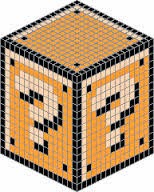 Emails are considered as a legal document whether user is a corporate client or home user. With the growing era of technology nothing can replace Emails still emails are safest and secure way to transfer information. I already explained in my previous post why we choose desktop email over webmail. Now I am going to explain why we choose Windows Outlook over mac outlook?
Emails are considered as a legal document whether user is a corporate client or home user. With the growing era of technology nothing can replace Emails still emails are safest and secure way to transfer information. I already explained in my previous post why we choose desktop email over webmail. Now I am going to explain why we choose Windows Outlook over mac outlook?Mac systems are also well recognized category in operating systems. Still users first choice is windows operating system. May be users is thinking why?
Apr 30, 2014
How to Import and Export Gmail Contacts in Outlook 2013?
We all are aware of MS-Outlook new features. One of them is connectivity with Gmail account. I already discussed how to synchronize MS-Outlook account with Gmail account. It’s easy to synchronize MS-outlook account with Gmail account main problem exist when user tries to access their Gmail contact in Outlook. According to user, after account synchronization contacts will synchronize automatically but this is not true. To make Gmail contacts
Apr 29, 2014
How to move from Windows Live Mail to Outlook?
 Microsoft application is more in demand as compare to other applications (Thunderbird, Eudora) available to user. Reason behind this is Microsoft applications user friendly interface or their healthy and progressive features. As technology gets advance on the other side user demands get advance. Every user demands to enhance functionality of existing email application. In previous application
Microsoft application is more in demand as compare to other applications (Thunderbird, Eudora) available to user. Reason behind this is Microsoft applications user friendly interface or their healthy and progressive features. As technology gets advance on the other side user demands get advance. Every user demands to enhance functionality of existing email application. In previous applicationApr 28, 2014
Choose wisely between OLM and PST
Emails become a part of our daily life. In our daily routine we usually receive or send thousands of emails. Technology is getting advance like a sped of rocket. This rocket speed put us in dilemma which application we choose as our email client? In previous post I already discussed about all email applications provided with operating systems.
- Outlook Mac
- Outlook Windows
These applications are not unknown to us but still we are puzzled which application
we should choose? I am here to clear out this dilemma. Let’s proceed
MS-Outlook: Most of us use this application as a personal information manager. May be user is wondering why I am using this word ‘most of us’? Essentially there is a reason behind that i.e
Labels: Outlook Repair
OLM to PST,
OLM to PST conversion tool,
OLM to PST converter tool
Why to choose desktop email application as your email client?
Emails are considered as most important part of communication. For every communication user needs a secure and trustworthy application. As I say secure and trustworthy application first word come in my mind is Microsoft. User may be thinking why I choose Microsoft i e is explained below?
Emails are categorized as desktop email application and web based email application. There is no doubt on ongoing popularity of email services provided by Microsoft. There are many applications invented by Microsoft and most of user love to use MS-Outlook. Let’s have a look on MS-Outlook.
Web based email application: Gmail, Yahoo and Bing

Desktop email application: Outlook Express, Outlook and Windows live Mail

Desktop email application: Outlook Express, Outlook and Windows live Mail
MS-Outlook: MS-Outlook described as a personal information manager. Latest version supported by
MS-Outlook is Outlook2013 and it is bundled with Windows8 operating system. File structure is PST which I had already explained in my previous post. Most of us are puzzled why to choose desktop email application as our email client? Your query ends here!
Why desktop over web mail application?
Internet Availability: Web name clearly indicates the need of Internet to run web-based applications. Every time user is not assuring about
Labels: Outlook Repair
Convert DBX to PST,
DBX to PST
Mar 30, 2014
How to switch from Outlook Express to MS-Outlook?
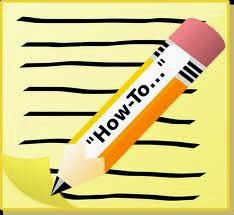
We know very well about the importance of email in our daily routine. But what if your email account stops working and you have no support from Microsoft? Recent announcement of Microsoft put users in trouble as Microsoft is going to end support for Windows XP. It is obvious if support for Windows XP is stop then same happens with Outlook Express too. Now it’s time to think what step user should take to get rid of this trouble.
I know very well Outlook Express users are doing brain storming to find out the solution. The only solution to this problem is change of email application client. As I already introduced users with the Microsoft email client so here, I am directly taking Outlook in to consideration as new email client. Also In my previous post,
I already discussed about why we choose Outlook as new email client? Although there are other reasons also that let user change their email application platform. Here I am sharing few of them.
Reasons for Email Application Switch
Reasons for Email Application Switch
Labels: Outlook Repair
Convert DBX to PST,
DBX to PST,
MS-Outlook
Subscribe to:
Posts (Atom)


